




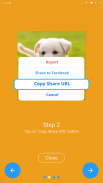

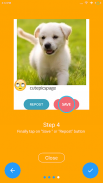
Reposta - Repost for Instagram

Descrizione di Reposta - Repost for Instagram
App di ripubblicazione gratuita per Instagram. Ripubblica o scarica gratuitamente foto, video e bobine dal tuo account Instagram!
Come ripubblicare su Instagram?
1. Apri l'app Instagram e seleziona la foto o il video dal tuo account che desideri ripubblicare.
2. Toccare l'icona dei tre puntini e quindi toccare l'opzione Copia Condividi URL.
3. Ora apri l'app Reposta e tocca il pulsante Anteprima.
4. Ora tocca il pulsante Ripubblica.
Come scaricare foto o video dal tuo account Instagram?
1. Apri l'app Instagram e seleziona la foto o il video che desideri ripubblicare.
2. Toccare l'icona dei tre puntini e quindi toccare l'opzione Copia Condividi URL.
3. Ora apri l'app Reposta e tocca il pulsante Anteprima.
4. Ora tocca il pulsante Salva per salvare la foto o il video nella tua galleria.
Caratteristiche:
Ripubblica foto e video dal tuo account Instagram
Salva foto e video dal tuo account Instagram
Supporto per post con più immagini e video
Nessuna filigrana
Nessun accesso richiesto
Disclaimer:
Questa app non è affiliata a Instagram.
Qualsiasi azione o ripubblicazione non autorizzata di foto/video e/o violazione dei diritti di proprietà intellettuale è di esclusiva responsabilità dell'utente.
Si prega di non utilizzare l'app per salvare foto/scaricare video senza l'autorizzazione dei proprietari. Ha solo lo scopo di scaricare le tue foto e i tuoi video o quelli per cui hai il permesso.
























